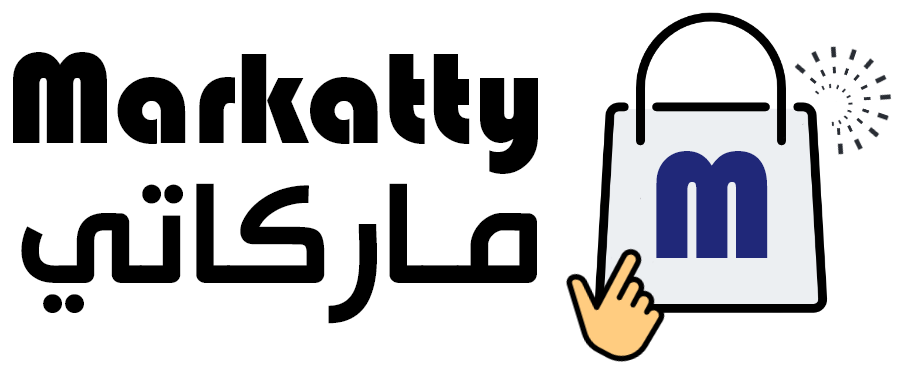Order management
Get full details of orders received in your store(s) in the system manager platform with viewing and reviewing order details and adding new orders manually.
Application approval steps
Set up the order approval steps manually for the administrator or sellers with full control of the administrator or sellers to accept or reject orders and the inventory is automatically updated when the order is approved.
Delivery of orders
Get better control over the delivery of orders through more than one method, such as receiving from one of the store’s branches or delivery through the shipping companies available for each store.
Returns Management
Offer full or partial returns on delivered orders to enhance customer confidence in your brand and services. Create a return request with full order details on behalf of the customer Execute the return process.
Connecting with shipping companies
Ship your orders with just a few clicks using the shipping company’s link services. Provide shipping details, select shipping service, print invoices and schedule receipt with just a few clicks.
Abandoned cart
Bring back your lost sales by following the shopping cart. Convert your incomplete payments with the automatic and manual follow-up of abandoned cart orders.
Email and SMS notifications
Keep customers informed by sending email and SMS notifications at different stages of order processing. Select your preferred SMS service provider to send notifications.
Accept cash and credit cards
You can accept cash on delivery as well as credit cards such as Visa and MasterCard through the online store platform.